Transformative tools
One of the cool things about software engineering is that the associated technologies are constantly changing. This applies not just to the technical things we build with (i.e., the programming languages, frameworks, hardware, etc.), but also the tools that we use to make ourselves better organized and more productive.
Since I switched into engineering 8 years ago, I’ve witnessed a few tools in the latter category that have really been “transformative” in terms of how I do my day-to-day work. In this post, I want to share my personal, before-and-after experiences with these.
Ground rules
For the basis of this post, I’m only considering things that are related to process or productivity, i.e. not specific languages, frameworks, technical systems, etc. Also, I’m skipping tools that came to prominence more than 8 years ago, which includes Github, GMail, Google Docs, and many other things that are still very popular and useful today.
Transformative tools
Slack

When I started my career, email was everything. I spent hours each day reading through reams of messages and crafting well-written, doubly-proofread replies in long, back-and-forth threads with colleagues and executives.
Now, I write maybe one email a month at work. The vast majority of the back-and-forth conversation that used to happen in email is now in Slack, a cloud-based communication system that provides instant group and 1:1 chat. These technologies have been around for a while (I remember them from my dial-up AOL account in the 1990’s), but Slack packages them in a pretty, feature-rich way and has been very successful at getting adoption inside tech companies over the last few years.
Having a conversation in Slack is obviously faster than having one over email. However, the key benefit for me with Slack is that I can edit or delete messages after I’ve posted them. Now, I can just say what’s on my mind and if I’m wrong about something (as I often am), I can go back and correct myself. Gone is the fear around referring to the wrong system when debugging a problem, making a spelling mistake, expressing an opinion too forcefully, or other things that obsessive people like me used to worry about and get slowed down by when drafting emails.
These features, combined with all the other bells and whistles that Slack offers, have really transformed how I communicate at work. Of course, there are some downsides, particularly in that it enables more frequent, lower-quality interruptions. On the whole, though, I think Slack and its competitors (e.g., Microsoft Teams) have been a net positive and can really transform communication in other industries as well.
VSCode
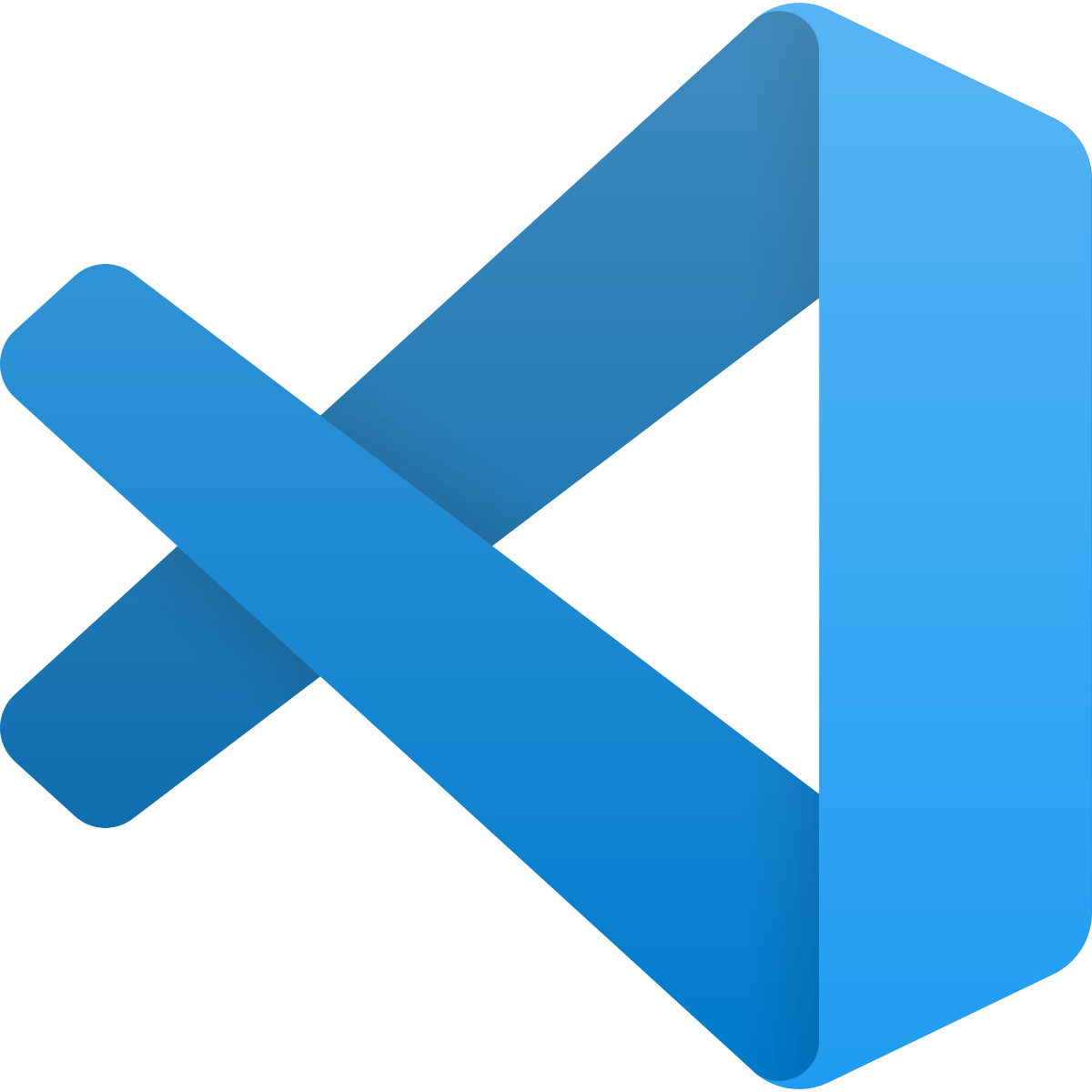
Software engineers spend a lot of time writing and editing text files. These include not just code but also the configuration files and documentation that live alongside the former.
When I started my career, the choices here were either to use a very lightweight, bare-bones text editor on the one hand, or a heavyweight, bloated integrated developer environment (IDE) on the other. Many of these tools were not free software (I remember Sublime text in particular), required hours to set up correctly, and would often have performance issues when working in large projects.
Now, I use VSCode for nearly all text editing. VSCode is developed by Microsoft, but unlike most of their historical products, it’s free and open-source. I was a little skeptical when it first came out- I haven’t enjoyed any Microsoft products since Flight Simulator 2004- but since then I’ve been won over.
The transformational thing about VSCode for me is that it strikes the right balance between a lightweight text editor and an IDE. I can use it for the plain Markdown of this blog but then switch into a golang or Python project and get code completion, error checking, and other, IDE-ish features without the associated bloat.
VSCode is far from perfect, and there are some situations in which I still wouldn’t use it; in large Java or Scala projects, I would probably stick with IntelliJ, for instance. But, it’s continually improving, super extensible, and has a robust and growing third-party developer community. It’s significantly improved my productivity and happiness, and I imagine that it will only get more adoption over time.
Docker Compose
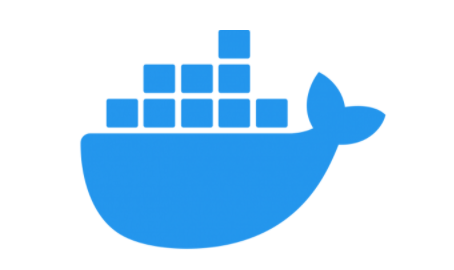
Containerization, i.e. the ability to easily run processes in semi-isolated environments, has had a big impact on how software is deployed in production. Docker popularized the technology, and since then it’s played a key role in Kubernetes and other large-scale, orchestration frameworks.
Personally, though, I think the biggest benefit to containerization has been in how I run software on my local machine. Here’s why.
Many software projects that engineers work on depend on other, third-party systems to run locally- the most common examples here are relational databases like MySQL or Postgres; others that I often see are caches (Redis, Memcached), message brokers (NSQ, Kafka, etc.), and non-relational storage backends (S3, DynamoDB, etc.).
Prior to Docker, the choices for running these things locally weren’t great. You could install and run them as standard applications, but the directions for doing this would vary based on your OS, OS version, and other tools running on your system. After installing, your drive would be forever corrupted with whatever junk these tools needed (shared libraries, etc.), and the tools themselves would be silently running in the background, consuming resources and doing who knows what else with your network and file system.
Alternatively, you could run all these things in a virtual machine (VM), e.g. with Virtualbox. VMs are better at providing isolation, but they’re pretty heavyweight. They required monolithic, multi-hundred megabyte image files (which were often created by someone else by hand), took minutes to boot up, and were a pain to share files and network access with.
Now, with Docker, and in particular the Docker Compose
utility, all of this setup is a breeze. With a single YAML file, I can configure
a relational database, a multi-node Kafka cluster, a fake S3 backend, or nearly anything else
for local development and testing. Whether you’re running Mac, Linux, Windows, or whatever else,
this same bundle of services can be started by typing docker-compose up into the terminal.
In addition to making running apps locally easier, which, depending on the project, may not really be attainable, Docker Compose allows one to write more realistic tests. Instead of mocking out access to S3, Kafka, or other complex dependencies, I can just let my tests hit these things using their “real” APIs (but pointed at compose-hosted instances). This makes me more confident that the software works and reduces the amount of manual testing I have to do in a remote, pre-production environment.
Lucidchart

Software systems can be complicated. Beyond text descriptions, it’s very common to create stylized diagrams to show what the main components are and how they interact. These can be created before the system is built, i.e., as part of design document, or afterwards, as part of the documentation for the people who have to maintain the system.
Up until a year ago, my go-to tool for making these diagrams was Omnigraffle. Omnigraffle creates pretty diagrams, but it’s a desktop-based application that isn’t collaborative. Sharing the outputs is like sharing Excel spreadsheets in 2003- you have to email the files around and have token-ring-like rules for deciding who is allowed to make edits at any given time.
When I started at my current job, I made the usual request for an Omnigraffle license. Instead of providing one, however, the IT team told me to just use Lucidchart, a cloud-based, collaborative alternative. As with the other examples in this blog post, I was initially resistant to change but then warmed up after getting more familiar with the tool.
Lucidchart is not the first cloud-based diagramming tool. However, it’s the first one I’ve used that actually creates Omnigraffle-quality (i.e., beautiful, professional) outputs. Moreover, the interface is super intuitive and the collaboration features are actually a pleasure to use- one feature that’s particularly nice for remote meetings is that if I’m in a diagram with one of my colleagues, they can see where my mouse is hovering and I can see theirs.
At my current employer (Segment), we’ve used Lucidchart for creating very large system diagrams, with hundreds of components and dozens of collaborators, without running into any problems. Lucidchart has enabled these types of collaborations, which previously would have been much harder, and also made it much less of a hassle for me to create non-collaborative diagrams for my work-related design docs and documentation pages.
If and when I switch employers, I’m going to strongly request that they adopt Lucidchart for their internal diagramming.
Conclusion
Over the last few years, I’ve incorporated several tools into my day-to-day work that have really transformed how I get things done. That being said, these tools aren’t perfect and, moreover, there are several other areas of software engineering work that have yet to be transformed for the better. I’ll address the latter in a future post!