Jira makes me want to cry
Every company I’ve worked at in the last 9 years, from small startups to multi-thousand-person public corporations, has used Jira for managing software projects internally.
While the goals of this system are admirable, I’ve found it to be a huge pain to use in practice. In this post, I want to explain what Jira is and why interacting with it makes me feel frustrated and unproductive at work.
Aside: What is Jira?
Jira is an online project management system created by Atlassian, an Australian company that makes some other productivity tools as well.
A company’s Jira account is divided into “projects” which, at many companies, map 1:1 with teams. Within each project/team, users create issues (sometimes referred to as “tickets”) to represent individual things that need to be done, e.g. bugs to fix or new features to add in the company’s products.
Issues can be listed, categorized, and reordered within a number of different high-level views depending on how the associated project is configured. For instance, there might be a Kanban board that lists issues in columns by status (example below) or a “roadmap” view that shows a Gantt-chart-like summary of when issues are projected to be done.
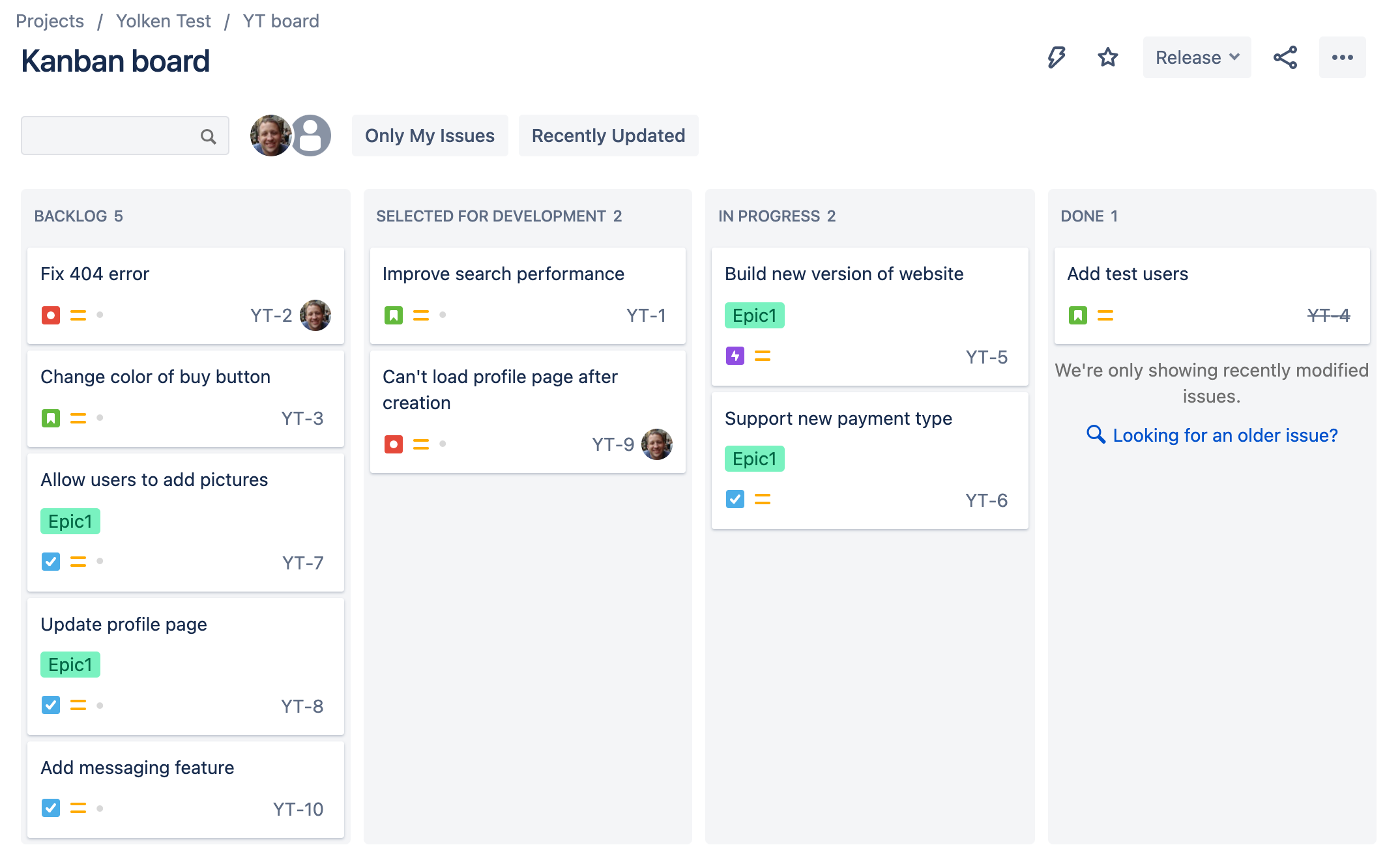
Each issue is assigned to a single member of the team, who’s then responsible for working on it. As they do this, they update the status of the ticket in the UI so that others at the company can track the progress. Finally, when the work is complete, the ticket is marked as “Done” and the assignee moves on to the next ticket in the team’s queue.
What it’s supposed to do
Managing software projects is tedious. Once you get beyond a handful of people working on something, you need some structure so that:
- There’s a well-known place to file bugs and TODOs so that people don’t forget about them
- Bugs/tickets/issues (whatever you want to call them) can be prioritized by teams so that the more important things are worked on before the less important ones
- Issues can be assigned to developers so that each person knows what to do next and work isn’t duplicated
- Managers of various types (including project, program, product, and engineering) can see the big picture, make promises to customers, and reallocate resources as needed
These requirements could be handled by post-its on a whiteboard or rows in a spreadsheet, but these quick-and-dirty solutions don’t scale too well when you have hundreds of people around the world, simultaneously working on dozens of interdependent projects.
Jira, in theory, provides this structure at scale. It aims to allow companies of all sizes to manage the chaos around software development and keep teams well-organized, productive, and responsive to customer issues as they go about their day-to-day work.
The reality
Although Jira is nice in theory, the reality in my experience is very suboptimal. There’s lots of other material out there that enumerates all of the problems (someone even made https://whyjirasucks.com), so I’m not going to rehash every one here. Instead, I want to focus on my top three frustrations.
(1) It’s slow
Every operation in my work team’s Jira project, whether loading the details a single issue, doing a search across all of our issues, or updating the status on an issue, feels sluggish. It’s like I’m browsing the Internet through a modem in 1998.
But wait, you might say, that’s just because your employer’s account is so big and has lots of optional add-ons installed (Jira, like many other enterprise SaaS products, offers a lot of customization). Well, I created a vanilla personal account through jira.com too, and, while it’s a bit better, the performance still isn’t great.
The problem with the Jira sluggishness is that users are doing many operations per session. When I go in, for instance, I might need to review a couple dozen issues, mark some of these as done, create a few new issues, then reorder the updated corpus. If each operation involves multiple seconds of latency, it adds up to a lot of wasted time.
(2) Creating new issues is heavyweight
Creating issues is a key activity in an issue tracking system, so ideally the process should be fast and lightweight. Unfortunately, Jira’s ticket creation flow is about as fluid as filling out a tax form; here’s a screenshot from my personal test account:
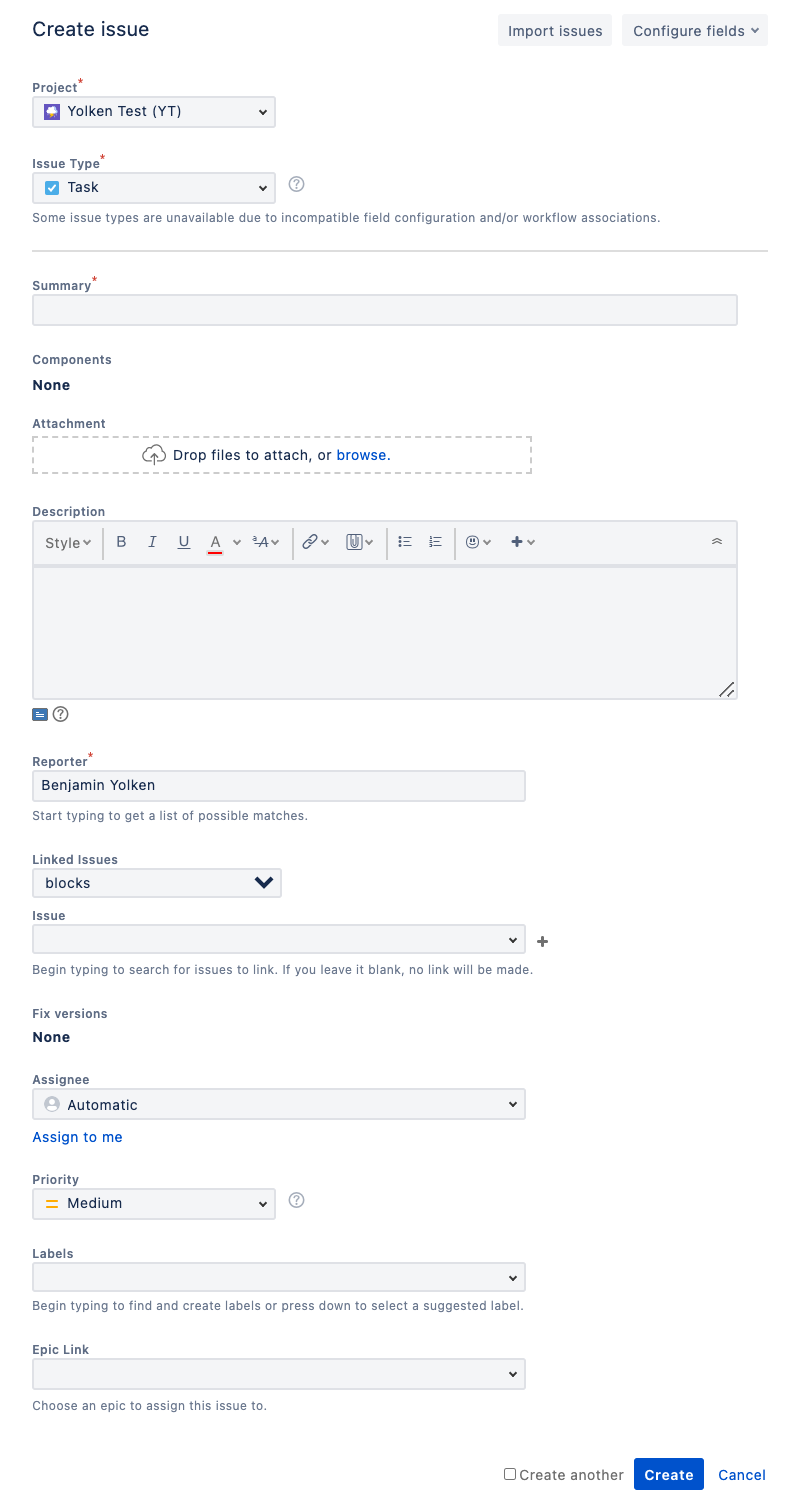
There are so many fields that I had to shrink down my browser font to fit everything in a single screen.
Not all fields are required. However, if some of the optional fields aren’t set correctly, then the issue might not show up in the team’s Kanban board or be associated with the correct epic, which means that I’ll need to waste time in the future trying to find it and categorize it correctly.
(3) There are too many ways of doing things
As with other complex software products, there are many ways to accomplish the same thing in Jira (e.g., updating the title of a ticket). The problem with Jira’s design, however, is that the different ways of doing things are often confusing and inconsistent. A few examples:
- In some text boxes, I can use Markdown to format the text, but in others I have to use Jira’s proprietary markup language
- I can reorder issues in the Kanban and Roadmap pages, but not in the epic view, which where I typically go to see all tickets for a particular subproject
- Clicking on an issue in the Roadmap page opens up a side panel where I can see and edit the details, but in the Issues view I have to open a new page to do the same thing
- Different pages have different search UIs. In some, all I get is a box (Google-style), whereas in others I also have the option (obligation?) to filter on issue fields like the assignee.
The result
The end result of all this is that many engineers, myself included, avoid using Jira when possible. Is there a bug that will just take an hour to fix? Eh, just write it down on a notepad or, even better, commit it to memory. Are there lots of old issues in the project that could use some pruning and reorganization? Eh, it’s too much of a hassle, just leave them as-is for now.
It’s really sad because I generally like organizing things (including my closet, my books, the pens on my desk, etc.) and I would love to spend lots of time doing the same for my team’s engineering work, but Jira just takes the joy out of it.
These avoidances end up having snowball effects. As others on the team also stop looking at Jira regularly, each person’s incentive to contribute goes down. After a while, both ICs and managers lose trust in the quality of the information in the system and have to bother coworkers with theoretically-Jira-answerable questions such as “what’s the status of the project?” and “what should I be working on next?”. The system that was designed to keep everyone focused and organized becomes an administrative burden that reduces the team’s focus and organization.
Where to go from here
Jira is such a productivity drain that I think companies should seriously consider replacing it with something else. Atlassian has had many many years to fix the problems above and hasn’t, so why continue supporting them?
Unfortunately, I don’t have a lot of hands-on experience with the alternatives, so I can’t give precise recommendations at this time. I’ve heard some good things about Clubhouse, so this is one option that I plan on exploring in the future. For small companies, even the simple task-tracking features built-in to Github would be a reasonable choice.
Whichever alternative you pick, your employees will thank you.